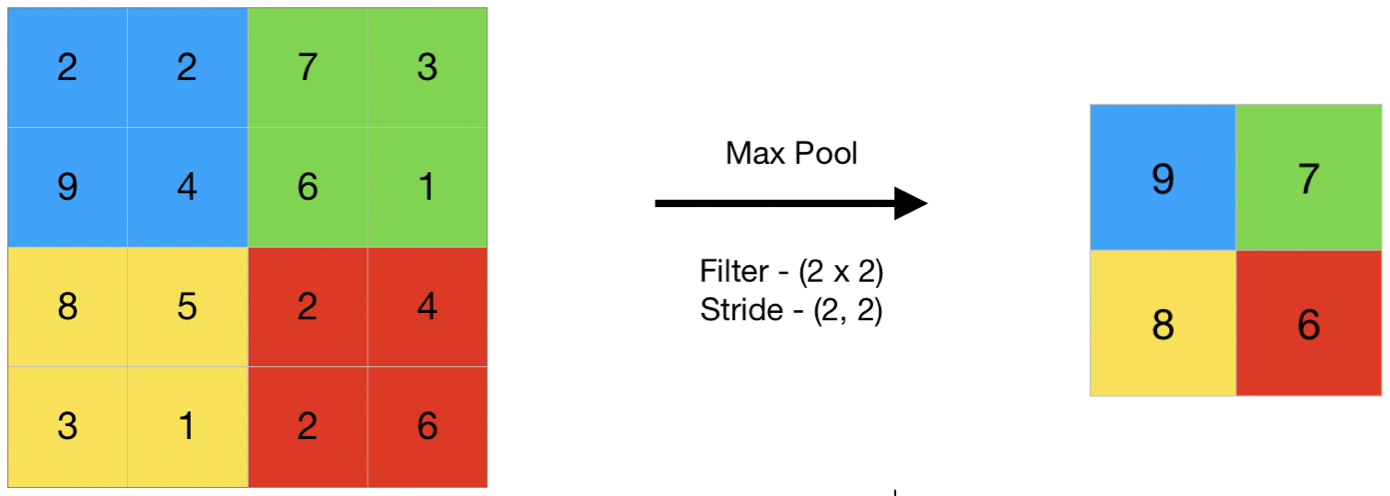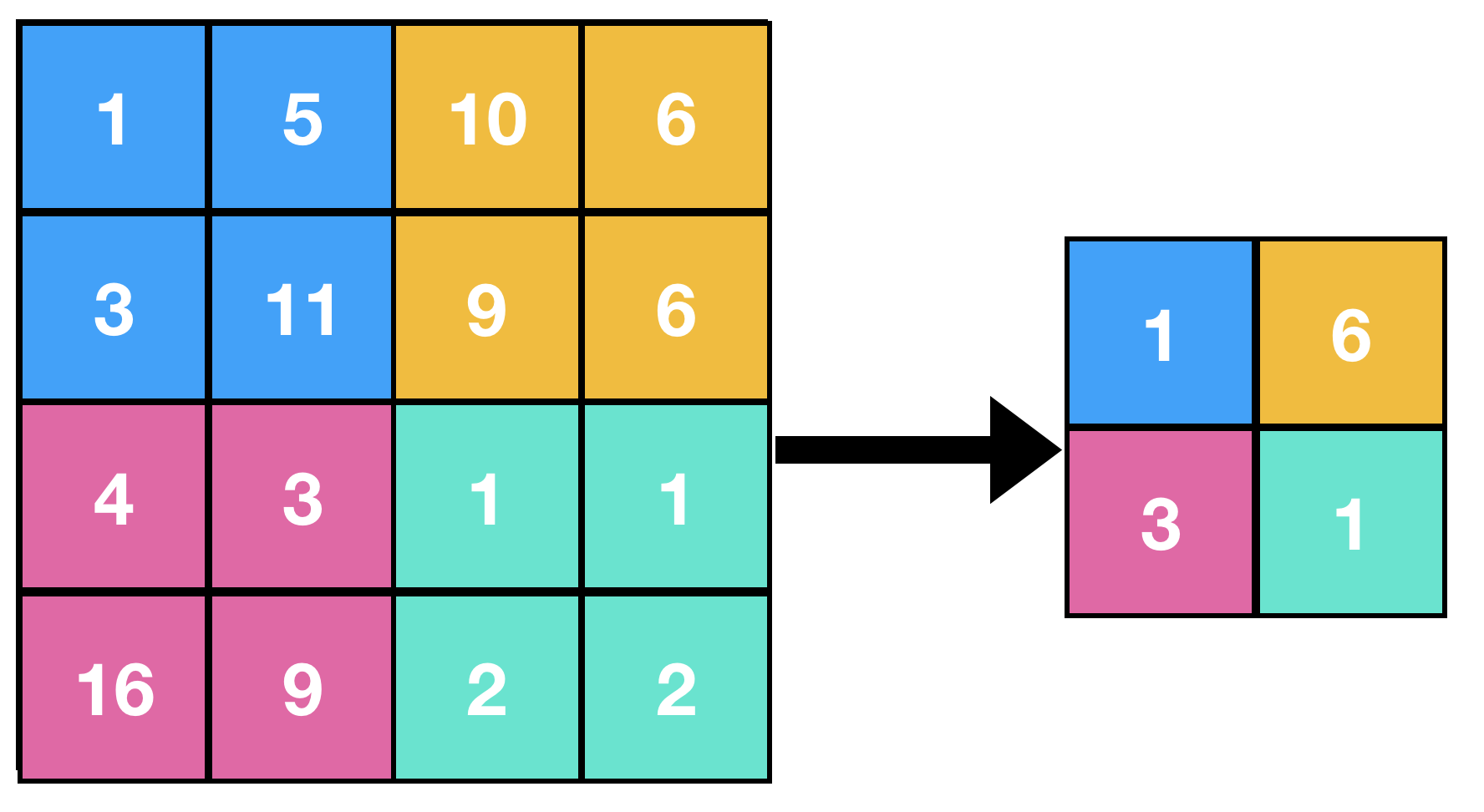CNN-Convolution Neural Networks
CNN-Convolution Neural Networks
Topics to be covered:
In this topic we going to get a brief idea about CNN-
1.1 what is CNN?
1.2 Different types of Layers in CNN.
1.1 What is CNN-Convolution Neural Network ?
A Convolution Neural Network is a Deep Learning Algorithm which takes input
as an image and extracts all the features and produces the result. The CNN
is mainly used for Image Classification, Object Detection, Feature
Extraction, .....Etc.

|
| Fig: Architecture of CNN |
1.2 Different types of Layers in CNN
In every network we have different types of layers, similarly in CNN we
have 3 main layers
1.2.1 Input
Layer
1.2.2 Hidden Layer
1.2.2.1 Convolution Layer
1.2.2.2 Pooling Layer
1.2.2.3 Fully-Connected Layer
1.2.3 Output Layer
1.2.1 Input Layer:
In this layer input is given as an image. In
the images we have different color backgrounds such as RGB,
HSV, Gray Scale,....etc.In this model we have taken an image
of RGB which consists of Red, Green, Blue channels.
1.2.2 Hidden Layer:
It is the layer which is placed between Input layer and
Output Layer. In Neural Network there can be 'n' no of hidden
layers. In CNN we have three sub layers in hidden layer, they are
Convolution Layer, Pooling Layer, Fully-Connected Layer
1.2.2.1 Convolution Layer:
This is the first layer where we extract features from
the input image. Here, input image is transformed into matrix based on
the color backgrounds and we have different channels. With the help of
matrix we generate the convolved feature by applying matrix
multiplication or dot product and ReLU Activation function. Example if
an image if of RGB we have three different channels they are Red,
Green, Blue.
Image Dimensions = width * Height * Dimension
Width = width of an image
Height = height of an image
Dimension = It means no of channels if RGB then
3 channels
Example:
If the matrix is of 5*5*1 the we
generate a convolved feature of matrix 3*3*1
ReLU Activation Function:
ReLU is stands for Rectilinear Activation
Function which is a non-linear function. The main
purpose of this function is it removes the negative part
of our function and this is an very expensive
function.
1.2.2.2 Pooling Layer:
This is the second layer here we take input as convolved feature i.e (output of the convolution layer) as input and further generates the matrix by reducing its dimensions. There are different types of pooling layer they are
- Max Pooling
- Average Pooling
- Min Pooling
- Max Pooling:
Max Pooling is a pooling operation which takes maximum element in the
feature map.
- Average Pooling:
Average Pooling is a pooling operation which
takes average of all element from the feature map.
- Min Pooling:
Min Pooling is a pooling operation which takes minimum
element from the feature map.
1.2.2.3 Fully Connected Layer:
This is the third layer here we take output of the
pooling layer as its input for this layer and "flattens" them and then
turn it into the single input vector.
1.2.3 Output Layer:
In this layer we generates the output based on
probabilities generated by using softmax function.